Download Tally.ERP 9 Release 6.5.5
Presenting our latest release - Tally.ERP 9 Release 6.5.5 which was launched on 31st Dec, 2019.
This release brings you the following updates:
- New union territories of Jammu & Kashmir and Ladakh are supported to help you have an easy and quick transition from 1st January 2020
- Computation Report for Kerala Flood Cess is made available to help you prepare your KFC-A returns, if it is applicable to you
- Changes in Income Tax, TDS and TCS as necessitated by changes in budget or introduction of new validation tools, are supported now
- In addition, there are certain product improvements including optimization of product performance
Below are the highlights of Tally.ERP 9 Release 6 series.
Record Fixed Asset purchases in account invoice modeFor your convenience, you can now record Fixed Assets purchases in account invoice mode as well. This was earlier possible only in the voucher mode.
Automatic rounding off invoice amountsCreate a Round off Ledger and select Invoice Rounding as the type of ledger. While creating invoice and upon selecting this ledger, Tally.ERP9 will auto calculate the difference value.
Manage e-Way Bills using Tally.ERP 9When you create the invoice before transporting goods, Tally.ERP 9 captures all the necessary details required to capture e-Way Bill. You need not re-enter these details in the E-way Bill portal again. Just export the invoice in JSON format and upload to the portal for generating e-Way Bill.
- Enter E-way Bill Number (EBN) in its corresponding invoice, print the invoice and hand it over to the transporter.
- You can export JSON file for a single invoice or for multiple invoices together in one go.
- If the mode of transport, vehicle no., place of supply and State are same for a given set of invoices, you can group invoices accordingly and generate a single JSON file for a consolidated E-way Bill. But first, you must generate E-way Bills for each invoice as a prerequisite.
- Tally.ERP 9 identifies invoices for which E-way Bills are yet to be generated. You can add, modify, delete, consolidate and track E-way Bills against invoices.Tally.ERP9 also shows which details are missing in the invoice for the purpose of generating E-way Bills.
- You can generate E-way Bills on behalf of your supplier or transporter; or in cases of purchases and also for credit notes, delivery notes and receipt notes as well.
Watch this video to find out how to use Tally.ERP 9 to generate E-way Bills .
Visit TallyHelp for more information. Read our Release Notes to know in detail about the enhancements
Click here to check if you can upgrade to this release
Tally.ERP 9 Reference Files
- Getting Started with Taxation (India)
- Help Installer
- Tally.ERP 9 Help
- Utilities
- Stat Release 269
- Tally.ERP 9 Migration Tool
Download Tally.Server 9 Release 6.4.6
Tally.Server 9 Release 6 is the latest release for GST compatibility. It is an enterprise class product for medium and large size businesses. With Tally.Server 9, you can:
- Maximize the speed of concurrent operations to increase organisational productivity
- Control the visibility to data files and access rights to minimize the risk of data misuse
- View real-time information on usage patterns to optimize user performance
- Enjoy zero downtime of operations during data maintenance and intense usage
The latest version under Tally.Server 9 Release 6 series is Release 6.4.6, which was launched on 5th July, 2018.
Download and experience Tally.Server 9 Release 6 for GST. It will take just a few minutes as always.
For more details about the product and features, visit TallyHelpTally.Server 9 Reference Files
Download Shoper 9 Release 2.7
Shoper 9 is an one-stop software to manage all your retail needs. Shoper 9, trusted by several brands across geographies, provides to you high level business capabilities suited to meet your day-to-day transactional and analytical business needs
For GST Add-ons of Shoper9 visit Add-ons
Shoper 9 Reference Files
- Shoper 9 POS Release 2.7 – Release Notes
- Shoper 9 POS Release 2.7 – Retail, Help File
- Shoper 9 POS Release 2.7 – Distributor, Help File
- Shoper 9 POS Release 2.7 – Installation Guide
- Shoper 9 HO Release 2.7 – Release Notes
- Shoper 9 HO Release 2.7 – Help File
- Shoper 9 HO Release 2.7 – Installation Guide
- Shoper 9 Live Update Installer
- Shoper 9 Live Update Help File
- Shoper 9 Tools – Door Delivery Process in Shoper 9 POS
- Shoper 9 Tools – Offer Definition with Alternate Price in Shoper 9
- Shoper 9 Tools – Serial Number Configuration in Shoper 9
- Shoper 9 Tools – Solutions for Consumer Durables Catalogues and Reports in Shoper 9
- Shoper 9 Tools – Shoper 9 Tally.ERP 9 Data Bridge
- Shoper 9 Tools – Shoper 9 HO IIS Configuration
- Shoper 9 Tools – Shoper 9 License Server Installer
- Shoper 9 Tools – Shoper 9 License Management
- Shoper 9 Tools – Support Centre Installer
- Shoper 9 Tools – Support Centre Through Tally.ERP 9
Download Tally.Developer 9 Release 6.4.1
Tally.Developer 9 Release 6.4.1 is available for download now!
The latest version is enriched with the following capabilities:- This version comes with the source code of Tally.ERP 9 Release 6.4.1 by default. However, you will be able to load the source code of any higher version by using the latest SDK provided within 'Support Files'.
- Address use cases related to web integrations which are able to process request/responses in JSON format over HTTP. HTTP headers frame extended to support user defined headers with GET request.
- Exchange of data over HTTP with Datasource 'HTTP JSON' at collection level
- Send GET requests with HTTP headers with 'Export Header' at collection level.
As always, you can use 'Tally.Developer 9 Analyser' and 'Version Compatibility Check' for error detection and code comparison statistics between versions.
For more details on the capabilities, visit TallyHelp and refer to 'Samples' within Tally.Developer 9 Release 6.4.1.Tally.Developer 9 Reference Files
Import Party GSTIN Add-on
If you are dealing with a lot of vendors and several GSTIN numbers, use the Import Party GSTIN add-on to import all the GSTINs in one shot from Microsoft Excel. This tool is useful if you have consolidated all your party GSTINs into one MS Excel file. You can carry out this import in this sequence:
- Export the Update Party GSTIN report from Tally.ERP 9 Release 6. This will give you the format required for the import
- Update the GSTINs in this MS Excel file
- Import into Tally.ERP 9 using the Import Party GSTIN option
Click here for detailed help about this useful add-on.
Shoper 9 Add-on
To support Shoper 9 for GST readiness, we are providing an add-on with the following capabilities:
- Quick set up of your GST details so that your business can start without any delay
- Set up of your tax rates, so that your business can start without any delay
- Supports all GST transactions for your business
- Export data to Excel to support upload to GSTN Offline utility
This add-on is available for download to experience GST complaint transactions.
Apply this add-on on Shoper 9 Release 2.23 and above.
After running the installer, refer Shoper 9 GST reference guide.pdf available in Shoper application folder.
SSV GST Add-on
To support SSV users for GST compliance, we are providing the following:
- SSV.TCP supports Tally.ERP 9 Release 6
- Code snippets for setting up your tax rates for transactions from Shoper HO SSV
- Shoper HO SSV data export compatibility with customization snippets
This add-on is available for download to experience data interchange between Tally.ERP 9 Release 6 and Shoper HO SSV.
After downloading the add-on, refer the documentation available as a .zip along with the add-on.
Shoper Add-on – Kerala Flood Cess
To support Kerala Flood Cess in Shoper 9, we are providing an add-on with the following capabilities:
- Tax rate setup, to configure Kerala Flood Cess rates
- Tax calculation in all GST transactions (B2b and B2C)
- New templates to print Kerala Flood Cess details
Download this add-on to experience Kerala Flood Cess complaint transactions. This add-on is compatible with Shoper 9 Release 2.23 and above.
Once you install the add-on, refer to Shoper 9 Kerala Flood Cess reference guide.pdf available in Shoper applicable folder for more details.
Shoper Interface Add-on
Tally Interface utility Improvements in system stability and seamless data posting
- Tally Interface utility Improvements in system stability and seamless data posting
- Enhanced to re-post deleted vouchers in Tally.ERP 9
- GSTN Offline data export utility
- Supports GSTN Offline Tool version 2.3.1 with New template version V1.5
- Enhancements w.r.t Kerala Flood Cess
This add-on is compatible with Shoper 9 Release 2.23 + Shoper GST Release and above.
Once you install the add-on, for more details refer to Interface reference guide.pdf available in Shoper application folder.
OnlIne Support
0487 2382 985
Quick Enquiry

